South Setup – Method 2


How to Setup Guide
- Disable antivirus and window defender
- Download Launcher Using Above Button
- Start RDR2 ,wait for until main menu of Red Dead
- Open South Launcher as Admin and copy paste Key (If Launcher does not ask for Key or have Error, make sure you have write the Key in Documents > South > auth.south file)
- It will ask for password, for first time launch, Set your own password ( Remember the password! )
- Wait until the load complete and Go to Online (free roam), F4 to Open Menu
- Watch Video Guide: https://youtu.be/SEcl7EIvLTU
Note: If your license key ( Day/Week Key) has expired go to DocumentsSouth folder in your PC and edit auth.south file with Notepad. Replace old key with New Key and save it. Please check in Video guide if you are not sure about auth.south file location.
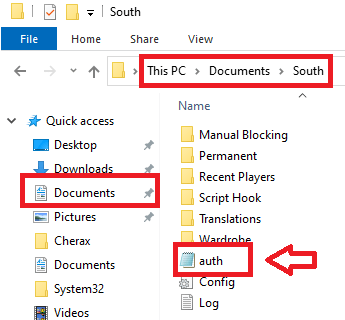
If you saw below Error, try to redownload again. Using above button. Delete old loader and Run new loader.
If still not work, join our Discord at https://ezmod.vip/discord and open ticket.
